I am creating a UI where we have a deck of cards that you can swipe off the screen.
What I had hoped to be able to do was create a subclass of UIView which would represent each card and then to modify the transform property to move them back (z-axis) and a little up (y-axis) to get the look of a deck of cards.
Reading up on it I found I needed to use a CATransformLayer instead of the normal CALayer in order for the z-axis to not get flattened. I prototyped this by creating a CATransformLayer which I added to the CardDeckView's layer, and then all my cards are added to that CATransformLayer. The code looks a little bit like this:
In init:
// Initialize the CATransformSublayer
_rootTransformLayer = [self constructRootTransformLayer];
[self.layer addSublayer:_rootTransformLayer];
constructRootTransformLayer (the angle method is redundant, was going to angle the deck but later decided not to):
CATransformLayer* transformLayer = [CATransformLayer layer];
transformLayer.frame = self.bounds;
// Angle the transform layer so we an see all of the cards
CATransform3D rootRotateTransform = [self transformWithZRotation:0.0];
transformLayer.transform = rootRotateTransform;
return transformLayer;
Then the code to add the cards looks like:
// Set up a CardView as a wrapper for the contentView
RVCardView* cardView = [[RVCardView alloc] initWithContentView:contentView];
cardView.layer.cornerRadius = 6.0;
if (cardView != nil) {
[_cardArray addObject:cardView];
//[self addSubview:cardView];
[_rootTransformLayer addSublayer:cardView.layer];
[self setNeedsLayout];
}
Note that what I originally wanted was to simply add the RVCardView directly as a subview - I want to preserve touch events which adding just the layer doesn't do. Unfortunately what ends up happening is the following:
If I add the cards to the rootTransformLayer I end up with the right look which is:

Note that I tried using the layerClass on the root view (CardDeckView) which looks like this:
+ (Class) layerClass
{
return [CATransformLayer class];
}
I've confirmed that the root layer type is now CATransformLayer but I still get the flattened look. What else do I need to do in order to prevent the flattening?
