First time using Doxygen here. Using the Doxygen Wizard, and I'm pretty sure I'm setting all the directories and everything correctly but for some reason the outputted documentation only has the header files. My project is written in C, and it's like it is just completely ignoring the .c source files and only grabbing the .h header files from the directory.
I'm assuming it is simply I'm not checking one of the options I need or one is checked that shouldn't be. My input FILE_PATTERNS include .c and .h, along with a bunch of other ones, and yet it still won't create documentation for .c files.
Any idea why it is doing this? I'm not sure what else I can include here to help you guys out with understanding my problem, so just let me know if you need me to include anything else.
UPDATE: I found a setting to at least show the .c files in the html output but there is still no source code documentation for them. I have no idea why it cannot create the source code documentation but it can recognize and display all the functions and variables within them.
Input configuration is as follows:
INPUT = "C:/Users/Me/Desktop/ProjectFoler/Project"
INPUT_ENCODING = UTF-8
FILE_PATTERNS = *.c \
*.cc \
*.cxx \
*.cpp \
*.c++ \
*.java \
*.ii \
*.ixx \
*.ipp \
*.i++ \
*.inl \
*.idl \
*.ddl \
*.odl \
*.h \
*.hh \
*.hxx \
*.hpp \
*.h++ \
*.cs \
*.d \
*.php \
*.php4 \
*.php5 \
*.phtml \
*.inc \
*.m \
*.markdown \
*.md \
*.mm \
*.dox \
*.py \
*.f90 \
*.f \
*.for \
*.tcl \
*.vhd \
*.vhdl \
*.ucf \
*.qsf \
*.as \
*.js
RECURSIVE = YES
EXCLUDE =
EXCLUDE_SYMLINKS = NO
EXCLUDE_PATTERNS =
EXCLUDE_SYMBOLS =
EXAMPLE_PATH =
EXAMPLE_PATTERNS = *
EXAMPLE_RECURSIVE = NO
IMAGE_PATH =
INPUT_FILTER =
FILTER_PATTERNS =
FILTER_SOURCE_FILES = NO
FILTER_SOURCE_PATTERNS =
USE_MDFILE_AS_MAINPAGE =
The folder structure I don't think would be making a difference because the source files along with the header files are directly in the top layer of the source code directory I provide for Doxygen. But I mean there are subfolders, just with nothing important in them.