I'm looking for an out-of-the-box way of configuring a flat borderless button. So that I can add a button from palette and configure it in design-time, without runtime overrides. I can use DevExpress components, however I would like to avoid LookAndFeel overrides or creating a custom theme for that.
The problem is that some controls allow to edit properties, but miss others.
Here's what I have tried:
Component TabStop FocusRect Text V.Align Borderless Color
----------------------------------------------------------------------------
TButton V V V - -
TSpeedButton V V V - -
TLabel - - V V V
TPanel V - V V V
TStaticText V - - V V
TcxButton V V V - V
TcxLabel - - V V V
----------------------------------------------------------------------------
* Text V.Align - vertical text alignment to center
* Borderless - no borders in default/unfocused state
** Color - ability to set face color
Another approach could be to override a TButton class via some OwnerDraw magic and put that unit first into every forms' uses clause?
Do you know of any alternatives that would allow to create/configure such a flat button in designtime having only standard Delphi 7 and basic DevExpress components?
EDIT: To address downvoters, who presumably think this is a bad question because it asks how to do something with existing tools without reinventing the bicycle.
- This is not a garage project. There are half a dozen developers and build-machines, meaning that installing an updated component containing custom button each time for each one of them is a noticeable trouble overall.
- The question is not about looking for a 3rd party component. I'm asking if there's a known way to configure existing controls to suit the need. You don't create a new control each time you need a hotlink label right?
P.S. Target OS is Windows XP and up