i'm working on a web app which has layout constraints set by javascript, it mainly works around calculations on the window.innerHeight but i get a bad value only on my iphone4 with iOS7.
this is a sample screenshot (as you can see at the bottom, the text is cut):
what i get is a window.innerHeight of 568px instead of 480px and this is breaking my layout.
anyone encountered any error like this?
i've my viewport set like this:
<meta name="viewport" content="width=device-width, initial-scale=1.0, maximum-scale=1.0, user-scalable=no, minimal-ui" />
any help is GREATLY appreciated. thanks :)