I try to load Local HTML page in my web view. It loads but Images are not loaded.
my Structure of file is as follow:
Image Path in index.html
<div class = "logo mt10 text-center"> <img src="images/logo.png" alt="Logo Goes Here"> </div>
Load HTML Page in Web view
NSString *htmlFile = [[NSBundle mainBundle] pathForResource:@"index" ofType:@"html"];
NSString* htmlString = [NSString stringWithContentsOfFile:htmlFile encoding:NSUTF8StringEncoding error:nil];
NSString *path = [[NSBundle mainBundle] bundlePath];
NSURL *baseURL = [NSURL fileURLWithPath:path];
[web loadHTMLString:htmlString baseURL:baseURL];
Help me to solve this