I would like to ask if someone could give me a simple explanation of the KeyEvent.ACTION_MULTIPLE in Android and an example when it is triggered.
Here -> http://developer.android.com/reference/android/view/KeyEvent.html#ACTION_MULTIPLE it says that: When interacting with an IME, the framework may deliver key events with the special action ACTION_MULTIPLE that either specifies that single repeated key code or a sequence of characters to insert.
What does it mean reapeted key code? That a key is pressed and held down? Sorry but it is not really clear to me cause I am not English and I am new in the Android developing.
Thanks for the attention!
EDIT: So the event is triggered only when an arrow key of the keyboard is pressed and held down? As the user whose answer was accepted says here -> What triggers (or generates) KeyEvent.ACTION_MULTIPLE?, is it correct?