I would like to know how to have proper axes on a 3D surface plot in MayaVi. The best axes I could create looked something like this...
However, these do not look very professional if I were to give a presentation or put these on a poster.
I would like the axes to look something like this...
These axes look much more professional and are easier to read than the default MayaVi axes.