I have a problem with creating Android Application project in Eclipse on my Mac. When I start Android Application Project Wizard after clicking "finish" in the last step, this window appears:
I've been trying to solve this for hours, but none of the solutions I've found on the internet worked for me (including this). I didn't try to reinstall eclipse itself, but to I don't want to do this. What's the solution to my problem.
UPDATE:
I removed Eclipse and sdk from my computer and downloaded the whole ADT Bundle from here and switched workspace but actually I am still getting the same Errors.