I have 2 divs I want to exactly overlap horizontally using negative margin-left.
HTML:
<div id=one></div>
<div id=two></div>
CSS:
body{margin:0px;padding:0px,border:0px}
#one {width:100px;height:100px;background-color:red;}
#two {width:100px;height: 50px;background-color:blue;}
#one,#two{display:inline-block;}
#two{margin-left:-100px;}
Before negative margin each div is 100px wide:
After negative margin the divs are 4px from overlapping exactly:
Why does setting a negative margin on the second div not cause it to exactly overlap the first div?
BTW, I'm just experimenting with margin-left...I know I can absolutely position the 2 divs inside a relative wrapper.
Thanks in advance for any enlightenment!