I would like to rotate a complete ggplot object 90°.
I do not wish to use coord_flip as this appears to interfere with scale="free" and space="free" when using facets.
For example:
qplot(as.factor(mpg), wt, data=mtcars)+
facet_grid(.~vs + am, scale="free",space="free")
vs
qplot(as.factor(mpg), wt, data=mtcars)+
facet_grid(vs + am ~ ., scale="free",space="free")+
coord_flip()
What I would like:
I would likely need to use gridExtra.