When I open a specific calendar event in Outlook Web App by clicking on its "Open in Separate Window" button, the calendar event opens in a popup with its URL in the address bar. In this case: https://outlook.office365.com/owa/#viewmodel=_d.$l6&wid=18&ispopout=1
But when I try to open this link from a blank browser tab, it will hang on the OWA loading screen.
How can I alter or reverse engineer this link to open the specific calendar event from any tab?