I have created a app on facebook. I have added keyhash properly and app was running fine but when i came today and try to run it again it gives me this error. 
This is second time it happens. Previsouly when i get this error i removed the app and add it again and it starts working again and offcourse i can't do it again and again.
One more thing, the key hash he mentioned in the error is not the same i added in the app and if i go to app setting the key hash is correct there.