Since my previous answer, development has continued, and a new option is available now, which justifies a new answer.
The most recent versions of Ghostscript support 3 new parameters, which allow you to remove either all TEXT, or all IMAGE or all VECTOR elements from a PDF.
To remove all TEXT elements from an input PDF, run
gs -o no-more-texts.pdf -sDEVICE=pdfwrite -dFILTERTEXT input.pdf
To remove all raster IMAGE elements from an input PDF, run
gs -o no-more-texts.pdf -sDEVICE=pdfwrite -dFILTERIMAGE input.pdf
To remove all VECTOR elements from an input PDF, run
gs -o no-more-texts.pdf -sDEVICE=pdfwrite -dFILTERVECTOR input.pdf
Of course, you can also combine any of above two parameters (combining all three will create empty pages.
Here are screenshots of a PDF page, where the original contained all three elements whereas the resulting pages look different.
Screenshot of original PDF page containing "image", "vector" and "text" elements.
Running the following 6 commands will create all 6 possible variations of remaining contents:
gs -o noIMG.pdf -sDEVICE=pdfwrite -dFILTERIMAGE input.pdf
gs -o noTXT.pdf -sDEVICE=pdfwrite -dFILTERTEXT input.pdf
gs -o noVCT.pdf -sDEVICE=pdfwrite -dFILTERVECTOR input.pdf
gs -o onlyIMG.pdf -sDEVICE=pdfwrite -dFILTERVECTOR -dFILTERTEXT input.pdf
gs -o onlyTXT.pdf -sDEVICE=pdfwrite -dFILTERVECTOR -dFILTERIMAGE input.pdf
gs -o onlyVCT.pdf -sDEVICE=pdfwrite -dFILTERIMAGE -dFILTERTEXT input.pdf
The following image illustrates the results:
Top row, from left: all "text" removed; all "images" removed; all "vectors" removed. Bottom row, from left: only "text" kept; only "images" kept; only "vectors" kept.