In tig, I find it often hard to find out which commit belongs to which branch. In gitk, this is much more easier. I think this is because of two things. Firstly, gitk colors the branches differently (I mean the lines between commits) and secondly, it seems that the commits are sometimes place in a different "columns" (see pictures, btw git log --graph draws branches like tig).
Is there a way to color the blue stars or the pink lines drawn for each branch?