I have 12 buttons and they must be distributed evenly across the horizontal and vertical axis of a Layout. I cannot use GridLayout. This is how it should look:
Also, I don't want to get message about performance issues due to wrong use of the weight property. Right now I am trying to do it with a RelativeLayout, setting each buttons position in relation to the others but maybe there is a simpler/easier/more recommended way.
UPDATE
So, I decided to use a GridView and this is my code right now:
<?xml version="1.0" encoding="utf-8"?>
<GridView xmlns:android="http://schemas.android.com/apk/res/android"
android:id="@+id/menuGrid"
android:layout_width="match_parent"
android:layout_height="match_parent"
android:columnWidth="32dp"
android:numColumns="3"
android:verticalSpacing="5dp"
android:horizontalSpacing="5dp"
android:stretchMode="spacingWidthUniform"
android:gravity="fill" />
My adapter class is this:
public class GridAdapter extends BaseAdapter {
// Different methods ...
// Images for the buttons
private Integer[] mThumbIds = {
R.drawable.btn_1, R.drawable.btn_2, R.drawable.btn_3,
R.drawable.btn_4, R.drawable.btn_5, R.drawable.btn_6,
R.drawable.btn_7, R.drawable.btn_8, R.drawable.btn_9,
R.drawable.btn_10, R.drawable.btn_11, R.drawable.btn_12
};
@Override
public View getView(int position, View convertView, ViewGroup parent) {
ImageButton imageButton;
if (convertView == null) {
imageButton = new ImageButton(mContext);
imageButton.setLayoutParams(new GridView.LayoutParams(48, 48));
imageButton.setScaleType(ImageButton.ScaleType.CENTER_CROP);
} else {
imageButton = (ImageButton) convertView;
}
imageButton.setImageResource(mThumbIds[position]);
return imageButton;
}
}
In my main activity I am setting the adapter like this (they are centred and don't occupy the entire space):
GridView gridview = (GridView) v.findViewById(R.id.menuGrid);
gridview.setAdapter(new GridAdapter(this));
but the buttons are displayed like this (centered and small, instead of occupying the entire area):