I have a two-dimensional matrix whose elements represent data that can be colormapped and represented as an image. I want to interpolate them, but I get strange behavior at some of the boundaries that I can't explain.
Here is the original image, the image after 3 iterations of the interpolation routine, and the image after 10 interpolation iterations.

Here's my code:
close all
ifactor = 0.9; % Interpolation factor
% Cut out the meaningless stuff at the edges
bshift_i = bshift(1:16, 1:50);
[m, n] = size(bshift_i);
% Plot the initial data using colormapping
figure()
imagesc(bshift_i, [7.5 10.5])
colorbar()
% Main processing loop
for ii = 1:10
% Every iteration, we generate a grid that has the same size as the
% existing data, and another one that whose axis step sizes are
% (ifactor) times smaller than the existing axes.
[b_x, b_y] = meshgrid(1:ifactor^(ii - 1):n, 1:ifactor^(ii - 1):m);
[b_xi, b_yi] = meshgrid(1:ifactor^ii:n, 1:ifactor^ii:m);
% Interpolate our data and reassign to bshift_i so that we can use it
% in the next iteration
bshift_i = interp2(b_x, b_y, bshift_i, b_xi, b_yi);
end
% Plot the interpolated image
figure()
imagesc(bshift_i, [7.5 10.5])
colorbar()
I'm mainly wondering why the blue artifacts at the bottom and right edges occur, and if so, how I can work around/avoid them.