Forget Python - use ImageMagic (http://www.imagemagick.org/)
+append to create row
convert tpn_1.jpg tpn_2.jpg tpn_3.jpg +append row_1.jpg
-append to create column
convert row_1.jpg row_2.jpg row_3.jpg -append final.jpg
You can try also montage (from ImageMagic too) to get all in one command
montage -mode concatenate -tile 3x3 tpn_* final.jpg
BTW: on Linux you can download all images using wget and for in bash
for i in $(seq 132); do echo "http://www.mapytatr.net/PRODUKTY/MAPY_TAT/WYSOKIE/SLICES/tpn_$i.jpg"; done | wget -i -
kochane tatry :)