[The solution to my problem only needs to work in Chrome; this is for use in an internal environment where we have control of the browser being used.]
Problem:
I have a table where all but one of the cells is a fixed width, except for the last cell which simply takes up the rest of the space. My issue is that I need this table to be a fixed height and the body isn't scrolling as demonstrated here: http://jsfiddle.net/2zE5j/11/
table tbody {
/*display:block;*/
height:200px;
overflow:hidden;
overflow-y:auto;
}
According to this answer you can use display:block; to make the table scrollable within the fixed height. However, while it does now scroll, when I do that it completely messes up the cell widths as seen here: http://jsfiddle.net/2zE5j/12/
table tbody {
display:block;
height:200px;
overflow:hidden;
overflow-y:auto;
}

There is only a single line difference between the two jsfiddles.
Question:
So, how can I have a table where both the last cell has a dynamic width and the body is scrollable?