I have a horizontal layout that I'm using display: table-cell with to get a uniform height. This looks fine in Chrome, but I cannot get IE to render similarly.
This is what I intend for it to look like:
 .
.
But in IE9, IE10, and IE11 I get something that looks like this:

- Height of
.cellneeds to be dynamic. - Needs to work in at least IE.
- Vertical dotted line,
.top, has a variable height. - Horizontal dotted line,
.right, has a variable position.