Any modification to a branch from which you did a pull request will update that pull request.
That is what allows you to rebase a branch on top of upstream/branch (the branch from the original repo) and force push that branch to your fork, while updating automatically the pull request you did from that same branch.
As a result, a best practice is to always make a specific branch for a fix you intent to propose as a pull request.
If you have two fixes, make two branches and two pull requests.
Each of those branches can be rebased on top of upstream/master, with upstream being the name of the remote original repo.
See more at "couple of tips for pull requests"
The OP adds:
The trouble is I want to work with latest codebase, i.e I fix issue 1, then I can't fix and test issue 2 if my branch doesn't contain fix for issue 1 because that problem caused it to fall over before the code that needs fixing for issue 2.
Nothing prevent you to test fix2 on top of fix1 (by rebasing fix2 on fix1 branch in your local repo)
But you will have to wait for fix1 pull request to be accepted before making a PR for fix2 branch (that you will have rebased on top of upstream/master, since fix1 will have been merged in the original repo master branch).