IF I follow you usecase correctly, you can open context menu from the onFocusChangeListener registered on the testedEditText.
I prepared some small test for that which seems to be correctly supporting your usecase.
You need to openMenu on the hooks which are selecting the content in the EditText.
public class Main extends Activity {
private EditText testedEditText;
private Button selectingButton;
@Override
public void onCreate(Bundle savedInstanceState) {
super.onCreate(savedInstanceState);
setContentView(R.layout.main);
selectingButton = (Button) findViewById(R.id.button);
testedEditText = (EditText) findViewById(R.id.textView);
registerForContextMenu(testedEditText);
selectingButton.setOnClickListener(new View.OnClickListener() {
@Override
public void onClick(View v) {
testedEditText.setSelection(6, 11);
openContextMenu(testedEditText);
}
});
}
@Override
public void onCreateContextMenu(ContextMenu menu, View v, ContextMenu.ContextMenuInfo menuInfo) {
super.onCreateContextMenu(menu, v, menuInfo);
MenuInflater inflater = getMenuInflater();
inflater.inflate(R.menu.cmenu, menu);
}
@Override
public boolean onContextItemSelected(MenuItem item) {
switch (item.getItemId()) {
case R.id.select_all:
return true;
case R.id.copy:
//do something
return true;
case R.id.cut:
//do something
return true;
case R.id.paste:
//do something
return true;
default:
return super.onContextItemSelected(item);
}
}
}
Weirdly enough registering testedEditText.requestFocus(), and setting onFocusChangedListener for EditText was not enough.
Additional xml files for reference:
cmenu.xml
<?xml version="1.0" encoding="utf-8"?>
<menu xmlns:android="http://schemas.android.com/apk/res/android">
<item android:id="@+id/select_all"
android:title="select all"
/>
<item android:id="@+id/copy"
android:title="copy"
/>
<item android:id="@+id/cut"
android:title="cut"
/>
<item android:id="@+id/paste"
android:title="paste"
/>
</menu>
main.xml
<?xml version="1.0" encoding="utf-8"?>
<RelativeLayout xmlns:android="http://schemas.android.com/apk/res/android"
android:orientation="vertical"
android:layout_width="fill_parent"
android:layout_height="fill_parent"
>
<EditText android:id="@+id/textView"
android:layout_width="wrap_content"
android:layout_height="wrap_content"
android:text="Hello World, Initial Text..."
android:layout_centerInParent="true"
/>
<Button android:id="@+id/button"
android:layout_width="wrap_content"
android:layout_height="wrap_content"
android:layout_alignParentBottom="true"
android:layout_centerHorizontal="true"
android:text="button"
/>
</RelativeLayout>