I have a list view inside a fragment like this:
The contacts section shows the user contacts and the groups section shows user groups. both of them are using fragments. I have been able to implement the custom listview for them. Code for contactadaptor used to populate the listview in contact section is given below:
package com.project.iandwe.Adaptor;
import android.content.Context;
import android.content.res.Resources;
import android.database.Cursor;
import android.net.Uri;
import android.util.Log;
import android.util.SparseBooleanArray;
import android.view.LayoutInflater;
import android.view.View;
import android.view.ViewGroup;
import android.widget.*;
import com.project.iandwe.Data.ContactData;
import com.project.iandwe.R;
import java.util.ArrayList;
/**
* Created by NathanDrake on 6/4/2014.
*/
public class ContactSelectAdaptor extends BaseAdapter implements CompoundButton.OnCheckedChangeListener {
ArrayList<ContactData> listViewRows;
Context context;
public SparseBooleanArray checkboxState;
public ContactSelectAdaptor(Context context){
//Resources resources = context.getResources();
this.context =context;
UserDatabaseAdapter userDatabaseAdapter = new UserDatabaseAdapter(context);
Cursor cursor = userDatabaseAdapter.getUserContacts();
listViewRows = new ArrayList<ContactData>();
checkboxState = new SparseBooleanArray();
while (cursor.moveToNext()){
// ContactData listViewRow = new ListViewRow();
String contact_id = cursor.getString(0);
String first_name = cursor.getString(1);
String last_name = cursor.getString(2);
String email = cursor.getString(3);
String icon = cursor.getString(4);
// Log.d("ContactSelectAdaptor"," " + contact_id + " " + first_name + " " + last_name+ " " + email);
if (last_name == null){
last_name = " ";
}
listViewRows.add(new ContactData(contact_id,first_name,last_name,email,icon));
}
cursor.close();
}
@Override
public int getCount() {
return listViewRows.size();
}
@Override
public Object getItem(int position) {
return listViewRows.get(position);
}
@Override
public long getItemId(int position) {
return position;
}
@Override
public View getView(int position, View convertView, ViewGroup parent) {
View row = convertView;
ViewClass viewClass = null;
if (row==null) {
LayoutInflater layoutInflater = (LayoutInflater) context.getSystemService(Context.LAYOUT_INFLATER_SERVICE);
row = layoutInflater.inflate(R.layout.listview_contact_select, parent, false);
viewClass = new ViewClass(row);
row.setTag(viewClass);
}
else {
viewClass = (ViewClass) row.getTag();
}
/* ImageView imageView = (ImageView) view.findViewById(R.id.imageViewProfile);
TextView textViewName = (TextView) view.findViewById(R.id.textViewDisplayName);
TextView textViewEmail = (TextView) view.findViewById(R.id.textViewEmailAddress);
CheckBox checkBox = (CheckBox) view.findViewById(R.id.checkBoxSelected);
*/
ContactData contactData = listViewRows.get(position);
Uri uri = contactData.getIcon();
if (uri!=null){ viewClass.imageView.setImageURI(uri); }
else { viewClass.imageView.setImageResource(R.drawable.ic_contacts); }
viewClass.textViewName.setText(contactData.getFirst_name());
viewClass.textViewEmail.setText(contactData.getEmail());
viewClass.checkBox.setTag(position);
viewClass.checkBox.setChecked(checkboxState.get(position,false));
viewClass.checkBox.setOnCheckedChangeListener(this);
return row;
}
@Override
public void onCheckedChanged(CompoundButton buttonView, boolean isChecked) {
checkboxState.put((Integer) buttonView.getTag(), isChecked);
}
class ViewClass {
ImageView imageView;
TextView textViewName;
TextView textViewEmail;
CheckBox checkBox;
ViewClass (View view){
imageView = (ImageView) view.findViewById(R.id.imageViewProfile);
textViewName = (TextView) view.findViewById(R.id.textViewDisplayName);
textViewEmail = (TextView) view.findViewById(R.id.textViewEmailAddress);
checkBox = (CheckBox) view.findViewById(R.id.checkBoxSelected);
}
}
}
This is how i try to pick up the contacts that have been selected by the user:
package com.project.iandwe.Menu;
import android.database.Cursor;
import android.os.Bundle;
import android.support.v4.app.Fragment;
import android.util.Log;
import android.view.LayoutInflater;
import android.view.View;
import android.view.ViewGroup;
import android.widget.ListView;
import android.widget.TextView;
import com.project.iandwe.Adaptor.ContactSelectAdaptor;
import com.project.iandwe.Adaptor.UserDatabaseAdapter;
import com.project.iandwe.R;
import java.util.ArrayList;
/**
* Created by NathanDrake on 5/4/2014.
*/
public class ContactsFragments extends Fragment {
TextView textView;
ListView listView;
String eventId;
public ContactsFragments(){}
public ContactsFragments (String eventID){
this.eventId=eventID;
}
@Override
public View onCreateView(LayoutInflater inflater, ViewGroup container,
Bundle savedInstanceState) {
return inflater.inflate(R.layout.fragment_contact,container, false );
}
@Override
public void onActivityCreated(Bundle savedInstanceState) {
super.onActivityCreated(savedInstanceState);
UserDatabaseAdapter userDatabaseAdapter = new UserDatabaseAdapter(getActivity());
//textView = (TextView) getActivity().findViewById(R.id.textViewSample);
// textView.setText(userDatabaseAdapter.getUserContacts());
listView = (ListView) getActivity().findViewById(R.id.listViewContacts);
ContactSelectAdaptor contactSelectAdaptor = new ContactSelectAdaptor(getActivity());
listView.setAdapter(contactSelectAdaptor);
listView.setVisibility(View.VISIBLE);
/* Checking who all customers have been invited to the events
* http://stackoverflow.com/questions/18162931/get-selected-item-using-checkbox-in-listview */
Cursor cursor = userDatabaseAdapter.getUserContacts();
cursor.moveToFirst();
for (int i=0; i<contactSelectAdaptor.checkboxState.size();i++){
if (contactSelectAdaptor.checkboxState.get(i)==true){
String contact_id = cursor.getString(0);
String first_name = cursor.getString(1);
String last_name = cursor.getString(2);
String email = cursor.getString(3);
//String icon = cursor.getString(4);
long id = userDatabaseAdapter.insertUserInvite(eventId,contact_id,email,first_name,last_name,0,0,0,0);
if (id<0){
Log.e("UserEventContactInsert","Failure");
}
}
cursor.moveToNext();
}
cursor.close();
}
}
AS i am new to android, i am not sure if the above code to check for user selection of checkboxes should be done in which section of the fragment? I would actually like to populate this data if the user has selected the Done menu presented on the top right corner but then i am finding it difficult to spend the sparse boolean array from fragment to activity. Is there a way this can be accomplished?
Adding code for the main activity which has the "Done" menu button:
package com.project.iandwe;
import android.content.Intent;
import android.os.Bundle;
import android.support.v4.app.FragmentActivity;
import android.support.v4.app.FragmentManager;
import android.support.v4.view.ViewPager;
import android.view.Menu;
import android.view.MenuInflater;
import android.view.MenuItem;
import android.widget.Toast;
import com.project.iandwe.Adaptor.FragmentContactAdaptor;
import com.project.iandwe.Adaptor.UserDatabaseAdapter;
/**
* Created by NathanDrake on 5/21/2014.
*/
public class AddContacts extends FragmentActivity {
ViewPager viewPager = null;
String name;
String eventId,description,date, time, location;
protected void onCreate( Bundle savedInstanceState){
super.onCreate(savedInstanceState);
setContentView(R.layout.add_contacts);
viewPager = (ViewPager) findViewById(R.id.pager_contacts);
FragmentManager fragmentManager = getSupportFragmentManager();
viewPager.setAdapter(new FragmentContactAdaptor(fragmentManager));
//viewPager.setCurrentItem(1);
Intent intent = getIntent();
eventId = intent.getExtras().getString("eventId");
name = intent.getExtras().getString("name");
description = intent.getExtras().getString("description");
date = intent.getExtras().getString("date");
time = intent.getExtras().getString("time");
location = intent.getExtras().getString("location");
}
public boolean onCreateOptionsMenu(Menu menu){
MenuInflater inflater = getMenuInflater();
inflater.inflate(R.menu.add_event_finish,menu);
return super.onCreateOptionsMenu(menu);
}
@Override
public boolean onOptionsItemSelected(MenuItem item) {
switch (item.getItemId()) {
case R.id.action_finish:
//UserDatabaseAdapter userDatabaseAdapter = new UserDatabaseAdapter(this);
//long id = userDatabaseAdapter.insertUserEvent(name,description,date,time,location);
//if (id>0 ) {
Toast.makeText(this,"Event successfully Created",Toast.LENGTH_LONG).show();
Intent intent = new Intent(this, HomePage.class);
intent.setFlags(Intent.FLAG_ACTIVITY_NEW_TASK | Intent.FLAG_ACTIVITY_CLEAR_TASK);
startActivity(intent);
finish();
// }
return true;
default:
return super.onOptionsItemSelected(item);
}
}
}