Im trying to make a floating activity and on click open up transparent canvas for drawing. This content is drawing but i want make it transparent .
what i tried is:
final DrawingView drawingView = (DrawingView) findViewById(R.id.drawing);
My DrawingView Class:
import java.util.ArrayList;
import android.content.Context;
import android.graphics.*;
import android.graphics.Point;
import android.graphics.drawable.BitmapDrawable;
import android.graphics.drawable.Drawable;
import android.hardware.Camera.Size;
import android.util.AttributeSet;
import android.util.Log;
import android.util.Pair;
import android.view.MotionEvent;
import android.view.View;
import android.view.View.OnTouchListener;
public class DrawingView extends View implements OnTouchListener {
private Canvas m_Canvas;
private Path m_Path;
private Paint m_Paint;
ArrayList<Pair<Path, Paint>> paths = new ArrayList<Pair<Path, Paint>>();
ArrayList<Pair<Path, Paint>> undonePaths = new ArrayList<Pair<Path, Paint>>();
private float mX, mY;
private static final float TOUCH_TOLERANCE = 4;
public static boolean isEraserActive = false;
public DrawingView(Context context, AttributeSet attr) {
super(context);
setFocusable(true);
setFocusableInTouchMode(true);
this.setBackgroundColor(Color.TRANSPARENT);
this.setOnTouchListener(this);
onCanvasInitialization();
}
public void onCanvasInitialization() {
m_Paint = new Paint();
m_Paint.setAntiAlias(true);
m_Paint.setDither(true);
m_Paint.setColor(Color.parseColor("#000000"));
m_Paint.setStyle(Paint.Style.STROKE);
m_Paint.setStrokeJoin(Paint.Join.ROUND);
m_Paint.setStrokeCap(Paint.Cap.ROUND);
m_Paint.setStrokeWidth(30);
m_Canvas = new Canvas();
m_Canvas.drawColor(Color.argb(0, 255, 255, 255));
m_Path = new Path();
Paint newPaint = new Paint(m_Paint);
paths.add(new Pair<Path, Paint>(m_Path, newPaint));
}
@Override
protected void onSizeChanged(int w, int h, int oldw, int oldh) {
super.onSizeChanged(w, h, oldw, oldh);
}
public boolean onTouch(View arg0, MotionEvent event) {
float x = event.getX();
float y = event.getY();
switch (event.getAction()) {
case MotionEvent.ACTION_DOWN:
touch_start(x, y);
invalidate();
break;
case MotionEvent.ACTION_MOVE:
touch_move(x, y);
invalidate();
break;
case MotionEvent.ACTION_UP:
touch_up();
invalidate();
break;
}
return true;
}
@Override
protected void onDraw(Canvas canvas) {
for (Pair<Path, Paint> p : paths) {
canvas.drawPath(p.first, p.second);
}
}
private void touch_start(float x, float y) {
if (isEraserActive) {
m_Paint.setColor(Color.WHITE);
m_Paint.setStrokeWidth(6);
Paint newPaint = new Paint(m_Paint); // Clones the mPaint object
paths.add(new Pair<Path, Paint>(m_Path, newPaint));
} else {
m_Paint.setColor(Color.BLACK);
m_Paint.setStrokeWidth(30);
Paint newPaint = new Paint(m_Paint); // Clones the mPaint object
paths.add(new Pair<Path, Paint>(m_Path, newPaint));
}
m_Path.reset();
m_Path.moveTo(x, y);
mX = x;
mY = y;
}
private void touch_move(float x, float y) {
float dx = Math.abs(x - mX);
float dy = Math.abs(y - mY);
if (dx >= TOUCH_TOLERANCE || dy >= TOUCH_TOLERANCE) {
m_Path.quadTo(mX, mY, (x + mX) / 2, (y + mY) / 2);
mX = x;
mY = y;
}
}
private void touch_up() {
m_Path.lineTo(mX, mY);
// commit the path to our offscreen
m_Canvas.drawPath(m_Path, m_Paint);
// kill this so we don't double draw
m_Path = new Path();
Paint newPaint = new Paint(m_Paint); // Clones the mPaint object
paths.add(new Pair<Path, Paint>(m_Path, newPaint));
}
My Activity Main XML:
<LinearLayout xmlns:android="http://schemas.android.com/apk/res/android"
android:id="@+id/drawing_question"
android:layout_width="match_parent"
android:layout_height="match_parent"
android:layout_marginLeft="0dp"
android:layout_marginRight="0dp"
android:orientation="horizontal"
android:visibility="visible" >
<com.swap.handdrawing.DrawingView
android:id="@+id/drawing"
android:layout_width="wrap_content"
android:layout_height="fill_parent"
android:layout_marginBottom="0dp"
android:layout_marginRight="0dp"
android:background="@null" >
</com.swap.handdrawing.DrawingView>
</LinearLayout>
& how can i make it like this: