This possibly isn't working because the script line of the 'Windows Shutdown Properties' pop-up window where you entered the location of the .bat file, tells the computer to look for the location of a PowerShell file (.ps1), not a .bat file, hence the error. Enter the same file location on the 'Scripts' tab.
Alternatively, what I can suggest doing is creating a shortcut to the .bat file (for example on your desktop) and a when you want to shutdown your computer (and run the .bat file) click on the shortcut you created. After doing this, edit the .bat file and add this line of code to the end or where needed:
c:\windows\system32\shutdown -s -f -t 00
What this does it is
- Runs the shutdown process
- Displays a alert
- Forces all running processes to stop
- Executes immediately