JavaFX EMBED an MP3 into the jar (in the jar) with NetBeans
I programmed my very first JavaFX package in NetBeans, and then I wanted to add sound, an mp3 music file, embedded in the jar, inside the jar, so that I could email the jar to my friends and the music would play on their computers. Thank you StackOverflow for your help. Thanks especially to the member who said “put your music file IN THE JAR, getResourceAsStream() is the API you want to use.” He put me on the right track, although I ended up using getResource(). It works.
STEP 1: Firstly, I got the music to play when I hit run in NetBeans.
STEP 2: I wanted the music to loop (repeat). Eventually I got that right, thanks to the members of StackOverflow. Please see my source code.
STEP 3: Finally I got the mp3 to EMBED in the jar. Now, this is important. At first the music played on my computer, but the jar read it off my hard disc. When I changed the name of the mp3, then the jar crashed, it would not run, it could not find the mp3. I had to embed the mp3 into the jar, put it inside the jar (in the jar) otherwise it would not play on somebody else’s computer. That’s where getResource() did the trick.
STEP 4: Then I emailed my jar to friends. Some service providers don’t trust a jar, they sent the emails back to me, undelivered. Other service providers don’t have a problem and delivered the emails. So, what did I do? I changed the name of the *.jar to *.mp4 and the emails were delivered, I asked my friends to change it back from *.mp4 to *.jar. It worked.
Here is my source code. I’m sure it’s not perfect, but it works, thanks to StackOverflow.
/* Of course, one needs to import the following gizmo’s (and others): */
import javafx.util.Duration;
import javafx.scene.media.Media;
import javafx.scene.media.MediaPlayer;
/* I want to EMBED the music inside the jar (in the jar).
The secret seems to be getResource. The source code starts here,
to EMBED the sound (DollyParton.mp3) into the jar: */
//************************ begin the music ***********************
@Override public void start(Stage primaryStage) throws Exception {
init(primaryStage);
primaryStage.show();
play();
}
public static void main(String[] args) {
launch(args);
}
MediaPlayer musicplayer; {
/* Put your music file IN THE JAR, "getResourceAsStream()" is
the API you want to use. Put the DollyParton.mp3 into the Windows
folder src/rockymountain. NetBeans automatically copies the mp3
to the folder build/classes/rockymountain. */
Media mp3MusicFile = new Media(getClass().getResource("DollyParton.mp3").toExternalForm());
musicplayer = new MediaPlayer(mp3MusicFile);
musicplayer.setAutoPlay(true);
musicplayer.setVolume(0.9); // from 0 to 1
//***************** loop (repeat) the music ******************
musicplayer.setOnEndOfMedia(new Runnable() {
public void run() {
musicplayer.seek(Duration.ZERO);
}
});
//*************** end of loop (repeat) the music **************
}
//**************************** end of music *************************
I put the mp3 into the Windows folder src/rockymountain. Then NetBeans automatically copied the mp3 to the folder build/classes/rockymountain. NetBeans does not copy the mp3 to the folder /resources, a file that I created unnecessarily, because someone said so. The /resources folder is not needed, it remains empty.
Create a Java ARchive (jar) file using NetBeans as follows:
Right-click on the Project name
Select Properties
Click Packaging
Check Build JAR after Compiling
Check Compress JAR File
Click OK to accept changes
Right-click on the Project name
Select Clean and Build
The JAR file is built. To view it inside NetBeans:
Click the Files tab
Expand ProjectName >> dist (distribution). The jar file is inside the dist folder.