I'm just testing with a simple log-in page. Here are 3 text-forms. Username, EmailAddress, Password. When I put the value in there, hit the submit,and auto-complete works for only 2 of them. And the form (EmailAddress) is not filled at all. I just couldn't figure out why auto-complete is not working at EmailAddress.
<!DOCTYPE html>
<html>
<head>
<title>Log in Page</title>
</head>
<body>
<form action="login.php" method='post'>
<p><strong>Login Page </strong></p>
<p>Username:<input name="username" type="text" ></p>
<p>EmailAddress:<input name="email" type="text" ></p>
<p>Password:<input name="password" type="password""></p>
<p><input type="submit" name="Submit" value="Login"></p>
</form>
</body>
</html>