I use anaconda python to be my python interpreter in ycm to solve this.
First I modified my vimrc according to full pythong setting in vim.
Then I change g:ycm_python_interpreter_path by
let g:ycm_python_interpreter_path = '/usr/local/anaconda3/bin/python3.8'
In this way I didn't change the system environment variables.
Addtional Info 1:
I think the main problem is that,
my Python interpreter for YCM is my system python (/usr/local/opt/python@3.9/bin/python3.9 ),
which only has limited locally built libraries.
So using the libraries comes with anaconda (/usr/local/anaconda3/bin/python3.8 ) can solve.
Additional Info 2:
By reading :YcmDebugInfo, the main different after edited g:ycm_python_interpreter_path is that:
-- Python completer debug information:
-- Python interpreter: /usr/local/opt/python@3.9/bin/python3.9
-- Python path: ['/usr/local/Cellar/python@3.9/3.9.6/Frameworks/Python.framework/Versions/3.9/lib/python39.zip', '/usr/local/Cellar/python@3.9/3.9.6/Frameworks/Python.framework/Versions/3.9/lib/python3.9', '/usr/local/Cellar/python@3.9/3.9.6/Frameworks/Python.framework/Versions/3.9/lib/python3.9/lib-dynload', '/usr/local/lib/python3.9/site-packages']
-- Python version: 3.9.6
change to
-- Python completer debug information:
-- Python interpreter: /usr/local/anaconda3/bin/python3.8
-- Python path: ['/usr/local/anaconda3/lib/python38.zip', '/usr/local/anaconda3/lib/python3.8', '/usr/local/anaconda3/lib/python3.8/lib-dynload', '/usr/local/anaconda3/lib/python3.8/site-packages', '/usr/local/anaconda3/lib/python3.8/site-packages/aeosa', '/usr/local/anaconda3/lib/python3.8/site-packages/locket-0.2.1-py3.8.egg']
-- Python version: 3.8.8
Additional Info 3: about how to read list of locally installed pyton modules
use https://stackoverflow.com/a/740018/11226687
e.g. in my case
$ /usr/local/opt/python@3.9/bin/python3.9
>>> help('modules')
# only return limitted modules
$ /usr/local/anaconda3/bin/python3
>>> help('modules')
# list out all the modules included in Anaconda, including numpy/matplotlib/scipy ect