Your problem is a difference between 32- and 64-bit architecture. Note that the target architecture you're compiling your target for is determined by the selected device—if you've got the iPhone 4S simulator selected as your target in Xcode, for example, you'll be building for 32 bit; if you've got the iPhone 5S simulator selected, you'll be building for 64-bit.
You haven't included enough code to help us figure out what exactly is going on (we'd need to know the types of the variable you're assigning to) but here's my theory. In your first error, sprite.speed is probably a CGFloat. CGFloat is 32-bit ("float") on 32-bit targets, 64-bit ("double") on 64-bit targets. So this, for example:
var x:CGFloat = Double(arc4random()) / 0x100000000
...will compile fine on a 64-bit target, because you're putting a double into a double. But when compiling for a 32-bit target, it'll give you the error that you're getting, because you're losing precision by trying to stuff a double into a float.
This will work on both:
var x:CGFloat = CGFloat(arc4random()) / 0x100000000
Your other errors are caused by the same issue (though again, I can't reproduce them accurately without knowing what type you've declared width and height as.) For example, this will fail to compile for a 32-bit architecture:
let lengthDiceroll = Double(arc4random()) / 0x100000000
let width:CGFloat = 5
var y:CGPoint = CGPointMake(width * lengthDiceroll, 0)
...because lengthDiceroll is a Double, so width * lengthDiceroll is a Double. CGPointMake takes CGFloat arguments, so you're trying to stuff a Double (64-bit) into a float (32-bit.)
This will compile on both architectures:
let lengthDiceroll = Double(arc4random()) / 0x100000000
let width:CGFloat = 5
var y:CGPoint = CGPointMake(width * CGFloat(lengthDiceroll), 0)
...or possibly better, declare lengthDiceroll as CGFloat in the first place. It won't be as accurate on 32-bit architectures, but that's sort of the point of CGFloat:
let lengthDiceroll = CGFloat(arc4random()) / 0x100000000
let width:CGFloat = 5
var y:CGPoint = CGPointMake(width * lengthDiceroll, 0)