I'm trying to setup Android SDK on Eclipse ADT but I can't since I'm getting a error saying that Android SDK is outdated when is not. Since one image is better than millions of words take a look at images below:
SDK Manager: showing Android latest SDK installed

Eclipse ADT: finding for the SDK path and notice how ADT doesn't allow me to apply them
What is wrong here? Why ADT doesn't find any on that folder?
Swtich from ADT to Android Development Studio
As suggested from one member here I switched from ADT to ADS but I can't open the IDE since I got this error all the time:
Error launching Android Studio The environment variable JAVA_HOME (with the value of c:\Program Files\Java\jre7\lib) does not point to a valid JVM installation.
In terminal I run the command java -version and I get this as output:
java version "1.7.0_51"
Java(TM) SE Runtime Environment (build 1.7.0_51-b13)
Java HotSpot(TM) 64-Bit Server VM (build 24.51-b03, mixed mode)
What is the right path to configure the JVM? Do I miss to install anything else?