I'd like to show an Alert Dialog which does not hide action bar. Is it possible to do it? The code which I tried is:
AlertDialog.Builder builder = new AlertDialog.Builder(activity);
builder.setIcon(R.drawable.ic_launcher);
builder.setTitle("Basemap selection");
builder.setSingleChoiceItems(new String[]{"Create cache", "Use existing file"}, 0, new DialogInterface.OnClickListener() {
@Override
public void onClick(DialogInterface dialog, int which) {
//Some logic here.
}
});
builder.setNegativeButton(R.string.common_cancel, null);
builder.create().show();
It covers the whole screen but I need the action bar to be available while dialog is showing. I know that it might violate some android rules but UX department wants it.
The screenshot is: