It depends if you load the search result by ajax or not. If yes, then probably best way is to do it using javascript. Attach event listener to the button click and save current date like this:
var element = document.getElementById("yourbutton")
var before;
element.addEventListener('click', function() {
before = new Date();
// do your ajax here (load results)
}, false);
Then, when you ajax returns you the results, you call
function onAjaxReturn()
{
var after = new Date();
// TODO: calculate the difference like res = after - before;
}
Now you have two dates. How to get the difference and properly display it, check this question - How to calculate date difference in javascript
If you don't load search result using ajax, it would be difficult to get the exact time. You will have to add the event listener for button click as well, then get the current date, somehow serialize it to string (for example) and pass it as parameter to you search request. In codebehind, you will make the search and you will return the datetime string together with you results (do nothing with the string). Then you will have to parse the datetime from string again (in javascript), get current time (after) and callculate the difference like in the link I posted above.
Hope this helps