I'm trying to do localization in WiX installer. How can I fix the garbled words shown below in the installer properties? The language that I defined is Japanese.
I'm trying to do localization in WiX installer. How can I fix the garbled words shown below in the installer properties? The language that I defined is Japanese.
Windows Installer doesn't officially support codepage 65001 for UTF-8 -- mostly because of UI problems like this. Try using codepage 932 for ja-JP strings. Also, make sure you're setting the Package/@SummaryCodepage attribute (the .wxl file's code page sets Product/@Codepage).