I'm trying to open multiple links at once in Google Chrome in new tabs but it fails.
Problems:
- Blocked by popup
- Open in new windows instead of tab after the user allowed the popup
With this, I can open multiple links at once in Firefox:
<!DOCTYPE html>
<html ng-app="plunker">
<head>
<meta charset="utf-8">
<title>AngularJS Plunker</title>
<script>document.write('<base href="' + document.location + '" >');</script>
<link rel="stylesheet" href="style.css">
<script data-require="angular.js@1.2.x" src="https://ajax.googleapis.com/ajax/libs/angularjs/1.2.17/angular.min.js" data-semver="1.2.17"></script>
<script src="app.js"></script>
</head>
<body ng-controller="MainCtrl">
<button ng-click="openLinks()">Open</button>
</body>
</html>
Also, I came across someone who found a workaround.
I tried using setInterval to try to open the links individually but it didn't work.