From below code I am trying to load javascript file TestJScript.js dynamically and after loading want to call javascript function LoadData() exist in that file. But I am getting error please check image.
Note: Error get only on IE-8.0.6001 update 0.
Please suggest me correction such that It will work from 6 to all version of IE. Or any another solution.
if it require any windows updates. Please let me know.
Please don't suggest with JQUERY code
Javascript file code :
function LoadData() {
alert('ok');
}
Code:
<!DOCTYPE html>
<html xmlns="http://www.w3.org/1999/xhtml">
<head>
<script>
function LoadJSFile() {
var js = document.createElement("script")
js.setAttribute("type", "text/javascript")
js.setAttribute("src", "C:\\TestJScript.js")
document.getElementsByTagName("head")[0].appendChild(js)
//call below function exist in TestJScript.js file
LoadData();
}
</script>
</head>
<body onload="LoadJSFile();">
</body>
</html>
Error Image: