I have a textarea which displays some data from "history" column in my database. For unknown reason there is nearly 1.5 line of extra space before the text. Anyone can give me some idea why does it happen? Here is my HTML piece:
<div>
<table>
<tr>
<th > History:</th>
<td>
<textarea style="margin-left:90px"; name="history"cols="80"label="notes"rows="4"wrap="virtual">
<?php echo $my_class->history;?></textarea>
</td>
</tr>
</table>
</div>
You can see the problem here: