As you can see in the picture, my element is going down of the nav-menu. My html is like this
<div class="main_menu">
<a class="item">
<img id="logo" src="../Data/site_images/Demicon.png">
</a>
<div class="item">
<input id="searchbox">
</div>
<div class="item">
<input id="searchbox2">
</div>
</div>
And the corresponding css is
body {
margin: 0px;
}
.main_menu {
background-color: #369740;
position: fixed;
top: 0px;
height: 50px;
width: 100%;
}
.main_menu .item {
display: inline-block;
height: 100%;
}
.main_menu #logo {
margin-left: 42px;
margin-top: 8px;
margin-right: 42px;
}
Please explain how to change this into a div so that it occupies the parent element completely as in css or explain how to change the position of the input element.