I want to do is to minimized those specific lines in my html codes in my page in order for me to work without being confuse where to find that specific code. For example:

I want to do is to minimized those specific lines in my html codes in my page in order for me to work without being confuse where to find that specific code. For example:

Try this:
This will hide all the lines selected