I am working on creating a report which will incorporate data across 4 different tables. For this question, I have consolidated the data into 2 tables and am stuck trying to figure out exactly how to create this report using PIVOT.
The report will hold the top 5 strengths of an employee based on the Clifton StrengthsFinder assessment.
This is the table with the Names of the Clifton Strengths (34 rows total):
As mentioned, each employee has 5 strengths:
I would like to use PIVOT to generate a table which will ultimately look like this:

With a twist, I don't need the Team Name as a Row, it should be a column. The Count at the bottom and Themes at the top (Executing, Influencing, etc) can be ignored.
The columns of the table I'm trying to output are PersonFk, PersonName, TeamName, Achiever, Arranger, etc... (34 Strengths) and each row of the table with Values (personfk, name, team, 1 if person has the strength, 0 otherwise). This table should be SQL, not excel (sorry, just the best example I have on hand without spending an hour learning how to use Paint or something).
I'm not very familiar with aggregate functions, and am just now getting into the more complex SQL queries..