I would like to generate a shockwave effect when I tap on a circular UIView. The effect I'm looking for is very similar to 'Circadia' on the App Store.

(source: mzstatic.com)
Note the circular line that is expanding from the centre view. I couldn't find any kind of tutorial, so I tried the effect using a cheat:
-(void)startShockwave:(UIView *)target
{
// Replace the view tapped with one that will expand
UIView *wave = [[UIView alloc]initWithFrame:target.frame];
wave.backgroundColor = target.backgroundColor;
wave.alpha = 0.5;
wave.layer.masksToBounds = YES;
wave.layer.cornerRadius = wave.frame.size.width / 2;
// Hide it below the original view
[self.view insertSubview:wave belowSubview:target];
CGRect frame = wave.frame;
// Create a view that is the same colour as self.view to make it look like a hole
UIView *center = [[UIView alloc]initWithFrame:CGRectMake(frame.origin.x + 10, frame.origin.y + 10, frame.size.width - 20, frame.size.height - 20)];
center.backgroundColor = self.view.backgroundColor;
center.layer.masksToBounds = YES;
center.layer.cornerRadius = center.frame.size.width / 2;
[self.view insertSubview:center aboveSubview:wave];
// Hide the original view
target.alpha = 0;
// IMPORTANT: I send these views behind the others so that center does not overlap them
[self.view sendSubviewToBack:center];
[self.view sendSubviewToBack:wave];
[UIView animateWithDuration:0.4 delay:0 options:UIViewAnimationOptionCurveLinear animations:^{
CGAffineTransform waveTransform = wave.transform;
CGAffineTransform centerTransform = center.transform;
// Expand the views to look like a shockwave
wave.transform = CGAffineTransformScale(waveTransform, 4, 4);
center.transform = CGAffineTransformScale(centerTransform, 5.75, 5.75);
// Fade the wave out to nothing
wave.alpha = 0;
} completion:^(BOOL finished) {
// Remove the shockwave
[wave removeFromSuperview];
[center removeFromSuperview];
}];
}
This works quite well...
...With only one shockwave. However, when they intersect, one center overlaps the other due to the most recent shockwave being sent to the back.
I would prefer intersecting shockwaves to be more like this:

I'm not sure how to create this type of effect, however, so any help is much appreciated!