Java programming language is how you instruct java to do what with allowable set of statements which gets compiled using Java compiler and which gets executed by Java runtime environment (jvm)
when you install Java, it hooks into operating system settings (for windows family of operating system it is in control panel) it holds settings
which internally launches an executable jcontrol which comes with java installation
it holds Java runtime's configuration
The Java Control Panel is a multipurpose control panel. It allows you to view and set a wide range of parameters controlling how, or if, Java technology runs on your computer. It lets you view and delete temporary files used by the Java Plug-in, which allows Java technology to be used by your Web browser to run applets; and Java Web Start, which allows you to run Java applications over the network. It allows you to control certificates, making it safe to run applets and applications over the network. It enables you to view an active deployment rule set, and to manage the exception site list. It allows you to set runtime parameters for applets that run with Java Plug-in and applications that run with Java Web Start. It provides a mechanism for updating your version of the Java platform so that you always have the latest Java Runtime Environment (JRE). And it allows you to set options for debugging, applet handling, etc. The Java Control Panel includes the following separately viewable panels: