In ORACLE SQL Developer, this gets execute when am trying to run procedure call with its output.
create or replace
procedure allparam_proc(name varchar2,nestedtable_param VARCHAR2_TT)
is
begin
DBMS_OUTPUT.PUT_LINE('allparam_proc');
FOR i IN nestedtable_param.FIRST..nestedtable_param.LAST LOOP
DBMS_OUTPUT.PUT_LINE(nestedtable_param(i));
END LOOP;
end;
Problem :
set serveroutput on;
declare
fruits VARCHAR2_TT := VARCHAR2_TT('Orange','Kumquat','Grape','Banana');
begin
allparam_proc('leo',fruits);
end;
Output :
line 1: SQLPLUS Command Skipped: set serveroutput on;