I have an Excel table of the following format:
And I would like to answer the following question using Excel formulae:
- What is the sum for Disney during 17-Nov until 20-Nov?
My attempts I tried the following approaches, unsuccessfully:
Using
SUMIFSwith an array:=SUMIFS(c4:g8,c3:g3,i1,b4:b8,">="&i2,b4:b8,"<="&i3)
where i1 contains Disney, i2 contains 17-Nov in the date format, and i3 contains 20-Nov in the date format.
But this doesn't work because we are submitting an array where we must specify a range of cells. So I tried the following method:
Using
SUMIFSwith a range:=SUMIFS(c4:g8,b4:b8,">="&i2,b4:b8,"<="&i3)
But this doesn't work either, since I think we are using the >, < operators for text (the date values in the table).
So, what to do?
Should I change the format of the table completely?
Should I convert it back to range?