Somewhere in visual studio I have set the url for my solution to connect to Visual Studio Team Services but for the life of me I cant find it.
When you create a new project and want to sync it with the TFS server you are presented with a dialog as below:
I have already completed this step for existing solutions but where do I "read" that setting? It seems to have disappeared? Is it in the registry?