I have a parent DataTemplate with two child DataTemplate and want to change the property of just one of the child template's subcomponent (e.g. Label.Foreground, TextBox.Background, etc) based on a trigger. I came across this post which suggests a RelativeSource binding, but after many attempts I cannot get it to work and I'm not sure how to affect only one of the child templates. Below shows my expected end result (any/all of the right child properties need to be changed to show they're different from the left child).
The parent DataTemplate xaml:
<DataTemplate x:Key="CoupleDataTemplate">
<Grid>
<Grid.ColumnDefinitions>
<ColumnDefinition Width="1*" />
<ColumnDefinition Width="Auto" />
<ColumnDefinition Width="1*" />
</Grid.ColumnDefinitions>
<ContentControl Content="{Binding Left}"
ContentTemplate="{StaticResource PersonDataTemplate}"
/>
<Separator Grid.Column="1"
Style="{StaticResource {x:Static ToolBar.SeparatorStyleKey}}"/>
<ContentControl Content="{Binding Right}"
ContentTemplate="{StaticResource PersonDataTemplate}"
Grid.Column="2"
/>
<!-- Does not work, but shows what I'm trying to do. -->
<!--<ContentControl.Style>
<Style TargetType="{StaticResource PersonDataTemplate}">
<Style.Triggers>
<DataTrigger Binding="{Binding
RelativeSource={RelativeSource FindAncestor,
AncestorType=ListBox},
Path=DataContext.IsFirstDifferent}"
Value="True">
<Setter Property="Foreground" Value="Red" />
</DataTrigger>
</Style.Triggers>
</Style>
</ContentControl.Style>-->
</ContentControl>
</Grid>
</DataTemplate>
The CoupleDataTemplate is then used in a ListBox:
<ListBox ItemsSource="{Binding Couples}"
ItemTemplate="{StaticResource CoupleDataTemplate}">
<ListBox.ItemContainerStyle>
<Style TargetType="ListBoxItem">
<Setter Property="HorizontalContentAlignment" Value="Stretch" />
</Style>
</ListBox.ItemContainerStyle>
</ListBox>
The Couples property is
public ObservableCollection<Couple> Couples { get; private set; }
I've tried all sorts of different trigger binding to no avail. Is what I'm trying to do even possible? If so, what am I missing?
The PersonDataTemplate per request
<DataTemplate x:Key="PersonDataTemplate">
<Grid>
<Grid.RowDefinitions>
<RowDefinition Height="Auto" />
<RowDefinition Height="Auto" />
<RowDefinition Height="Auto" />
</Grid.RowDefinitions>
<Grid.ColumnDefinitions>
<ColumnDefinition Width="Auto" />
<ColumnDefinition />
</Grid.ColumnDefinitions>
<Label Grid.Row="0" Grid.Column="0"
HorizontalAlignment="Right"
Name="FirstLabel"
Content="First:"
/>
<TextBox Grid.Row="0" Grid.Column="1"
HorizontalAlignment="Stretch"
Name="FirstTextBox"
Text="{Binding First}"
/>
<Label Grid.Row="1" Grid.Column="0"
HorizontalAlignment="Right"
Name="LastLabel"
Content="Last:"
/>
<TextBox Grid.Row="1" Grid.Column="1"
HorizontalAlignment="Stretch"
Name="LastTextBox"
Text="{Binding Last}"
/>
<Label Grid.Row="2" Grid.Column="0"
HorizontalAlignment="Right"
Name="SexLabel"
Content="Sex:"
/>
<ComboBox Grid.Row="2" Grid.Column="1"
HorizontalAlignment="Stretch"
Name="Sex"
ItemsSource="{Binding SexTypes, Mode=OneWay}"
SelectedItem="{Binding Sex}"
/>
</Grid>
</DataTemplate>