Good afternoon. I connect to IDE PhpStorm Live Edit, set the extension to Chrome. The draft pick html file in the shortcut menu - "Debug index.html" - everything works, everything seems fine. But I have styles stored in the connected file styles.css, and the changes that I'm doing there is not displayed. If I am bringing in the project on styles.css - the shortcut menu for css-files, no point "debug". Html-files for this item have. But I found a video - https://www.youtube.com/watch?v=w0Db0TTZJa8, on it guy ruled css file and the page immediately visible changes. How can I configure Debugging connected css-file?
There is certainly a perverse method - css file copy of all styles and stuff in the head, then everything works, but I wanted would not be subverted.
 "
"