I'm trying to override the yellow background color Chrome puts in for -webkit-autofill text elements. But even though the Inspector tool tells me Chrome is applying my own css rule, the computed style is still yellow. Here's what I mean:
Here's a codepen of the issue. Click on the input field to give it focus and then select something from the dropdown list. (Chrome uses the 'name' attribute to find matching autocomplete options so you may need to change it to something you've used before to get the autocomplete dropdown to show)
Why isn't the computed style for this element white instead of yellow?