I am trying to set a fixed column/cell width to my exported excel files with js-xlsx.
EDIT:
Here is the source of js-xlsx: https://github.com/SheetJS/js-xlsx
I am trying to set a fixed column/cell width to my exported excel files with js-xlsx.
EDIT:
Here is the source of js-xlsx: https://github.com/SheetJS/js-xlsx
I found a snippet the the write test here https://github.com/SheetJS/js-xlsx/blob/master/tests/write.js#L14-L19
For quick reference, where ws is your worksheet.
var wscols = [
{wch:6},
{wch:7},
{wch:10},
{wch:20}
];
ws['!cols'] = wscols;
Extending the question, if you need to set automatic width base on your content, you can write as following:
const worksheet = XLSX.utils.aoa_to_sheet(arrayOfArray);
worksheet['!cols'] = fitToColumn(arrayOfArray);
function fitToColumn(arrayOfArray) {
// get maximum character of each column
return arrayOfArray[0].map((a, i) => ({ wch: Math.max(...arrayOfArray.map(a2 => a2[i] ? a2[i].toString().length : 0)) }));
}
This function assumes your first row has most columns. It then tries to find the widest cell in each column by calculating content character length.
Similar to cell width, you can set the cell height in the following way
var wsrows = [
{hpt: 12}, // row 1 sets to the height of 12 in points
{hpx: 16}, // row 2 sets to the height of 16 in pixels
];
ws['!rows'] = wsrows; // ws - worksheet
Hint: If your worksheet data is auto generated and you don't know how many rows and columns are getting populated then you could use the following way to find the number of rows and columns in the worksheet for doing cell width/height formatting.
var range = XLSX.utils.decode_range(ws['!ref']);
var noRows = range.e.r; // No.of rows
var noCols = range.e.c; // No. of cols
Nothing new, but explicitly using the width property makes it a bit easier to maintain:
ws['!cols'] = [{ width: 20 }, { width: 20 }, { width: 150 } ]; //set col. widths
Here is the full list of properties you can give to these ColInfo objects though, they give reasons why each width exists, but they state you should use width > wpx > wch, depending on the type of sheet you have and what is available for your use case. More can be read here: https://docs.sheetjs.com/
public exportAsExcelFile(json: any[], excelFileName: string): void {
const header = Object.keys(json[0]); // columns name
var wscols = [];
for (var i = 0; i < header.length; i++) { // columns length added
wscols.push({ wch: header[i].length + 5 })
}
const worksheet: XLSX.WorkSheet = XLSX.utils.json_to_sheet(json);
worksheet["!cols"] = wscols;
}
Automated width by any content:
private fixWidth(worksheet: XLSX.WorkSheet) {
const data = XLSX.utils.sheet_to_json<any>(worksheet)
const colLengths = Object.keys(data[0]).map((k) => k.toString().length)
for (const d of data) {
Object.values(d).forEach((element: any, index) => {
const length = element.toString().length
if (colLengths[index] < length) {
colLengths[index] = length
}
})
}
worksheet["!cols"] = colLengths.map((l) => {
return {
wch: l,
}
})
}
I used @Icycool 's answer as great example. I also upvoted that one as it was very useful for me.
I enhanced it a bit with a configurable default width if the content is smaller than the title and added a buffer so that it doesn't look crammed together.
Added comments and expanded to increase readability
return Object.keys(dataSource[0][0]).map((key) => {
return ({
//pick the data value that has the most content
wch: Math
.max(...dataSource[0]
//Iterate over the column object and return a width for each one
.map((dataObj: any) => {
//Return the width as the number of chars with a buffer
let keyWidth = key.toString().length
let width = dataObj[key]?.toString().length ?? defaultColumnWidth
width = width + columnWidthBuffer
//use a default with if it's smaller than the title
if (width < keyWidth) {
width = keyWidth
}
return width
})
)
})
});