I've spent countless hours trying to fix my CSS/Divs up and searched online for great help and tutorials. Unforunately, I have given up coming this far in progress in my code.
What I already have is a layout with a header, header bar underneath it, following by a left side navigation pane and the body of the page on the right of it. Furthermore, there's a footer at the end of the page that I want to always touch the bottom of the window and have both the navigation pane and body div to stretch to it.
I kind of got it working... although it's not reaching the bottom of the page entirely. Have a look... I'm not sure what I'm doing wrong!
Please help!!!
Thank you.
Code:
<div id="wrapper1"> <div id="header1"> <p><strong>sdfsdfsdf</strong></p> </div> <header id="navigation1" align="center"> header bar here </header> <div id="contentliquid1"> <div id="content11">body of the page here</div> </div> <div id="leftcolumn1" valign="top">navigation pane here</div> <div id="footer1" align="center" style="display: table;"> <div style="display: table-cell; vertical-align: middle;">asdasdasd</div> </div> </div>
CSS:
body,html { background-color: #D5DAE0; background-image: url(); background-repeat:no-repeat; background-attachment:scroll; background-position:top; margin: 0px; padding: 0px; height:100%; } div { border-width: 1px; border-spacing: 1px; border-style: solid; border-color: #999999; border-collapse: collapse; border-left: 0px; border-right: 0px; } #wrapper1 { width: 100%; min-width: 962px; max-width: 962px; margin: auto; height: 100%; margin-bottom: -30px; position: relative; } #header1 { float: left; height: 75px; width: 100%; border: 0px; border-left: 1px solid #999999; border-right: 1px solid #999999; } #navigation1 { float: left; height: 32px; width: 100%; border: 0px; border-left: 1px solid #999999; border-right: 1px solid #999999; } #contentliquid1 { float: left; width: 100%; height: 100%; margin-bottom: -30px; position: relative; border-left: 1px solid #999999; border-right: 1px solid #999999; } #content11 { margin-left: 260px; height: 100%; border: 0px; } #leftcolumn1 { float: left; width: 241px; margin-left: -100%; border-left: 0px; border-right: 1px solid; border-color: #999999; min-height: 100%; margin-bottom: -1px; position: relative; } #footer1 { height: 30px; width: 100%; clear: both; border: 0px; border-left: 1px solid; border-top: 1px solid; border-color: #999999; position: relative; }