Always use parameters
Firstly you need to use parameters, otherwise your query will break or worse when the user enters the wrong characters in the search box.
See: How does the SQL injection from the "Bobby Tables" XKCD comic work?
Parameters also makes you query faster, because the database engine only have to decode the query once.
If you change a parameter the engine will know that the query itself has not changed and will not re-decode it.
Don't use clear and add
Just supply the SQL as text in one go, it's faster.
This is esp. true in a loop, outside the loop you will not notice the difference.
Your code should read something like:
procedure TForm1.SetupSearch; //run this only once.
var
SQL: string;
begin
ZGrips.Active:= false;
SQL:= 'SELECT Part_Name, Description, OrderGerman, OrderEnglish FROM Part' +
'WHERE Part_Name LIKE :searchtext'); //note no % here.
ZGrips.SQL.Text:= SQL; //don't use clear and don't use SQL.Add.
end;
//See: http://docwiki.embarcadero.com/Libraries/XE2/en/Vcl.StdCtrls.TEdit.OnChange
procedure TForm1.Edit1Change(Sender: TObject);
begin
if Edit1.Modified then begin
Timer1.Active:= true;
end;
end;
procedure TForm1.Timer1Timer(Sender: TObject);
begin
Timer1.Active:= false;
if Edit1.Text <> ZGrips.Params[0].AsString then begin
ZGrips.Params[0].AsString:= Edit1.Text + '%'
ZGrips.Active:= true;
end;
end;
Use a timer
As per @MartinA's suggestion, use a timer and start the query only ever so often.
The wierd behaviour you're getting maybe because you're stopping and reactivating a new query before the old one has had time to finish.
The Params[index: integer] property is a bit faster than the ParamsByName property.
Although this does not really matter outside a loop.
Allow the database to use an index!
Using only a trailing wildcard % is faster than using a leading wildcard because the database can only use an index is there is a trailing wildcard.
If you want to use a leading wildcard, then consider storing the data in reverse order and use a trailing wildcard instead.
Full-text indexes are much better than like
Of course if you use both a leading and a trailing wild card then you have to use a full-text index.
In MySQL you'll than use the MATCH AGAINST syntax,
see: Differences between INDEX, PRIMARY, UNIQUE, FULLTEXT in MySQL?
and: Which SQL query is better, MATCH AGAINST or LIKE?
The lastest versions of MySQL support full-text indexes in InnoDB.
Remember to never use MyISAM, it's unreliable.