In the course of my bachelor thesis I have to use VLFeat's SLIC implementation as well. You can find a short example applying VLFeat's SLIC on Lenna.png on GitHub: https://github.com/davidstutz/vlfeat-slic-example.
Maybe, a look at main.cpp will help you figuring out how to convert the images obtained by OpenCV to the right format:
// OpenCV can be used to read images.
#include <opencv2/opencv.hpp>
// The VLFeat header files need to be declared external.
extern "C" {
#include "vl/generic.h"
#include "vl/slic.h"
}
int main() {
// Read the Lenna image. The matrix 'mat' will have 3 8 bit channels
// corresponding to BGR color space.
cv::Mat mat = cv::imread("Lenna.png", CV_LOAD_IMAGE_COLOR);
// Convert image to one-dimensional array.
float* image = new float[mat.rows*mat.cols*mat.channels()];
for (int i = 0; i < mat.rows; ++i) {
for (int j = 0; j < mat.cols; ++j) {
// Assuming three channels ...
image[j + mat.cols*i + mat.cols*mat.rows*0] = mat.at<cv::Vec3b>(i, j)[0];
image[j + mat.cols*i + mat.cols*mat.rows*1] = mat.at<cv::Vec3b>(i, j)[1];
image[j + mat.cols*i + mat.cols*mat.rows*2] = mat.at<cv::Vec3b>(i, j)[2];
}
}
// The algorithm will store the final segmentation in a one-dimensional array.
vl_uint32* segmentation = new vl_uint32[mat.rows*mat.cols];
vl_size height = mat.rows;
vl_size width = mat.cols;
vl_size channels = mat.channels();
// The region size defines the number of superpixels obtained.
// Regularization describes a trade-off between the color term and the
// spatial term.
vl_size region = 30;
float regularization = 1000.;
vl_size minRegion = 10;
vl_slic_segment(segmentation, image, width, height, channels, region, regularization, minRegion);
// Convert segmentation.
int** labels = new int*[mat.rows];
for (int i = 0; i < mat.rows; ++i) {
labels[i] = new int[mat.cols];
for (int j = 0; j < mat.cols; ++j) {
labels[i][j] = (int) segmentation[j + mat.cols*i];
}
}
// Compute a contour image: this actually colors every border pixel
// red such that we get relatively thick contours.
int label = 0;
int labelTop = -1;
int labelBottom = -1;
int labelLeft = -1;
int labelRight = -1;
for (int i = 0; i < mat.rows; i++) {
for (int j = 0; j < mat.cols; j++) {
label = labels[i][j];
labelTop = label;
if (i > 0) {
labelTop = labels[i - 1][j];
}
labelBottom = label;
if (i < mat.rows - 1) {
labelBottom = labels[i + 1][j];
}
labelLeft = label;
if (j > 0) {
labelLeft = labels[i][j - 1];
}
labelRight = label;
if (j < mat.cols - 1) {
labelRight = labels[i][j + 1];
}
if (label != labelTop || label != labelBottom || label!= labelLeft || label != labelRight) {
mat.at<cv::Vec3b>(i, j)[0] = 0;
mat.at<cv::Vec3b>(i, j)[1] = 0;
mat.at<cv::Vec3b>(i, j)[2] = 255;
}
}
}
// Save the contour image.
cv::imwrite("Lenna_contours.png", mat);
return 0;
}
In addition, have a look at README.md within the GitHub repository. The following figures show some example outputs of setting the regularization to 1 (100,1000) and setting the region size to 30 (20,40).
Figure 1: Superpixel segmentation with region size set to 30 and regularization set to 1.
Figure 2: Superpixel segmentation with region size set to 30 and regularization set to 100.
Figure 3: Superpixel segmentation with region size set to 30 and regularization set to 1000.
Figure 4: Superpixel segmentation with region size set to 20 and regularization set to 1000.
Figure 5: Superpixel segmentation with region size set to 20 and regularization set to 1000.